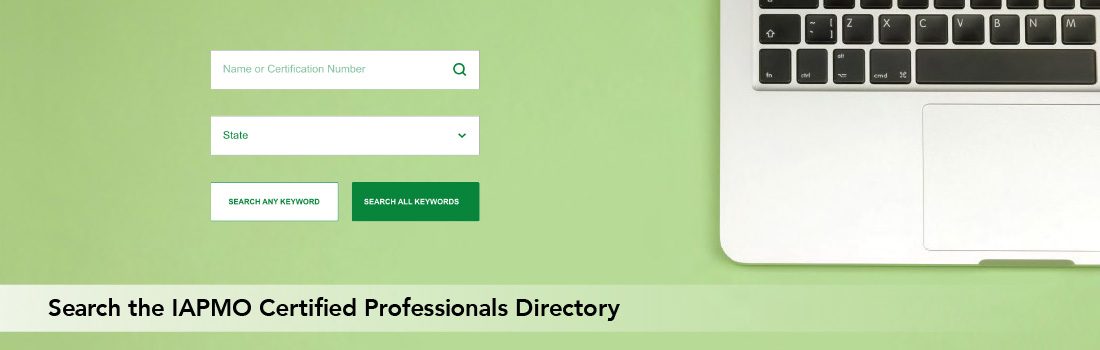IAPMO provides a flexible and convenient test-taking with our FLEX (Flexible Exam) testing option. This remote online proctoring functionality enables IAPMO to provide our test takers with the flexibility to complete their exam remotely, in a secure and convenient environment when it best fits into their schedule and without having to travel to a testing center. Remote proctoring allows us to uphold the integrity of our exam administration process while providing a new, modern, and convenient way for candidates to earn their professional credentials.
FLEX is a flexible proctored exam option for you to take an exam in the privacy of your own home or quiet office environment 24 hours a day, 7 days a week. This is simply just an additional choice for you to have the flexibility to schedule or reschedule your exam for a day and time that works best for you. This option will in no way eliminate or replace our other paper and pencil or computer-based exam options. The IAPMO FLEX option may be used for Uniform Plumbing Code® (UPC), Uniform Mechanical Code® (UMC), California Plumbing Code® (CPC), and California Mechanical Code® (CMC) Inspector, Plans Examiner, and Inspector Reciprocity exams.
FLEX allows you to take your certification exam by connecting with a live proctor over the internet via a webcam from your home or office computer.
This option is designed to make taking your exams remotely as simple as possible. No specialized equipment or online proctoring software is needed to participate in an exam, just access to the Internet and a simple webcam.
You will also need a private location where you can take your exam without interruptions.
Registering is fast, easy and convenient. Just click on the following link Registration Form which will take you to IAPMO’s registration form where you the take the following steps;
1. Select the appropriate code year and certification you would like to take.
2. Select the FLEX option.
3. Proceed to checkout.
You will receive an email from a member of the certifications team within 1-2 business days confirming registration and providing you with clear directions on how to schedule your exam.
Once you register, we want you to know how the exam process will work so you know what to expect and will be as comfortable as possible with your test taking experience.
After you have registered for your FLEX exam, the next step is to schedule when you will take your exam. When you registered, you receive directions on how to:
1. Register for an account with the online proctor platform
2. Login and select exam
3. Pick date and time that works with your schedule
Once you have scheduled your exam, you will receive an email confirmation.
When the date and time come for you to take your exam, you will need to access the proctoring platform and connect with the proctor. To access your exam:
| 1. Log into the website that was in the confirmation email with your account information that you set up when scheduling. Note: The “Start Exam” button will be available 15 minutes past the beginning of the scheduled appointment time. |
||
| 2. Connect with your proctor via the online portal. | ||
| 3. The proctor will verify ID and that the testing environment is secure. | ||
| Please note that the online proctors take their roles very seriously in the interest of exam security and that this process may take up to 15-30 minutes, so be sure to make sure you plan to have enough time to take your exam. For a three-hour exam, you should plan for a three-and-a-half-hour time block. | ||
|
During this time, the proctor will: |
||
| 4. The proctor will then navigate to our online exam site. At this point: * You will need to use the log in information sent in the original email from the member of the certifications team. * You will be directed to click on the exam you are taking. * Proctor will log in with their password and exam will begin. |
||
Once you complete your exam, you will immediately see your exam results on-screen and receive an email with your results as well. However, if you have passed your exam, please allow up to four weeks for your physical credentials to arrive.